- Design
- Produkt
- Vorlagen
- Cliparts
- Bilder
- Text
- Formen
- Ebenen
- Zeichnung
Bilder hier anklicken oder ablegen
Klicken oder ziehen Sie, um Text hinzuzufügen
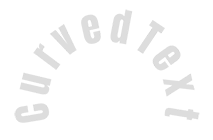
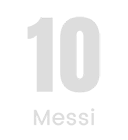


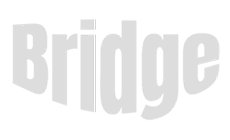




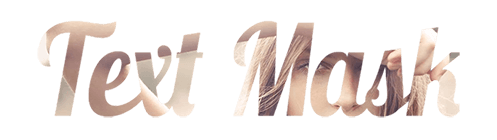
Freier Zeichenmodus
Diese Farbe speichern
Tipps: Mausrad auf der Leinwand zum schnellen Ändern der Pinselgröße
Bug Reporting
Please let us know if you find any bugs on this design tool or just your opinion to improve the tool.
Tips: If you want to send content with screenshots or videos, you can upload them to imgur.com or any drive services and put links here.
-
Beginnen Sie mit dem Entwerfen, indem Sie Objekte von der linken Seite hinzufügen
- Alle ausgewählten Objekte werden gruppiert | Gruppierung aufheben?
- Gruppenobjekte Gruppieren Sie die Position ausgewählter Objekte
-
-
Optionen ausfüllen
Diese Farbe speichern
-
- QRCode erstellen
-
Optionen
-
Position des aktiven Objekts automatisch mit anderen Objekten ausrichten -
ON: Alle aktuellen Objekte beibehalten und die Vorlage anhängen
OFF: Alle Objekte löschen, bevor die Vorlage installiert wird -
Ersetzen Sie das ausgewählte Bildobjekt, anstatt ein neues zu erstellen
-
- Bild ersetzen
- Crop
-
Maske
-
Maskenebene auswählen
-
-
Hintergrund entfernen
-
Hintergrund entfernen
-
Tief:
-
Modus:
-
-
Filters
-
Filters
-
- Original
- B&W
- Satya
- Doris
- Sanna
- Vintage
- Gordon
- Carl
- Shaan
- Tonny
- Peter
- Greg
- Josh
- Karen
- Melissa
- Salomon
- Sophia
- Adrian
- Roxy
- Singe
- Borg
- Ventura
- Andy
- Vivid
- Purple
- Thresh
- Aqua
- Edge wood
- Aladin
- Amber
- Anne
- Doug
- Earl
- Kevin
- Polak
- Stan
-
Brightness:
-
Saturation:
-
Contrast:
-
- Clear Filters
- Click then drag the mouse to start drawing. Ctrl+Z = undo, Ctrl+Shift+Z = redo
- QRCode text
-
Optionen ausfüllen
-
Optionen ausfüllen
Diese Farbe speichern
-
Transparent:
-
Schriftfarbe:
-
Schriftfarbe:
-
- Ungroup position
-
Arrange layers
-
Position
-
OBJEKTPOSITION
Objektposition sperren:
-
Center vertical
-
Top left
-
Top center
-
Top right
-
Center Horizontal
-
Middle left
-
Middle center
-
Middle right
-
Press ← ↑ → ↓ to move 1 px,
Hit simultaneously SHIFT key to move 10px -
Bottom left
-
Bottom center
-
Bottom right
-
-
Transforms
-
rotieren:
-
X verzerren:
-
Y verzerren:
-
X drehen:
Flip Y:
Free transform by press SHIFT+⤡
-
-
Font family
-
Text bearbeiten
-
Text bearbeiten
-
-
Schriftgröße:
-
Zeilenabstand
-
Zeilenhöhe
-
-
Text Effects
-
Text effects
-
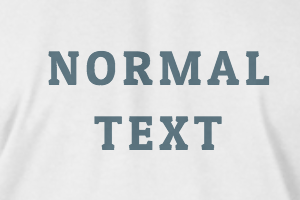
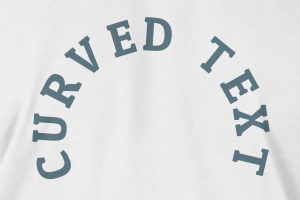

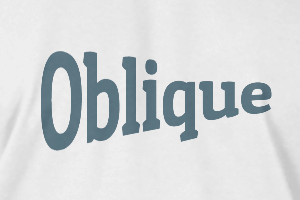
-
Radius
-
Abstand
-
Kurve
-
Höhe
-
Versatz
-
Dreizack
-
-
Text align
- Uppercase / Lowercase
- Font weight bold
- Text style italic
- Text underline
Scroll to zoom

